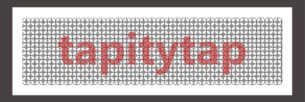What we do best
Welcome to Tapitytap, a Website Agency, based near Cape Town, South Africa. We bring your digital dreams to life with innovative Website Design, robust Website Development, and effective Search Engine Optimization (SEO) services
Website Design

Custom Design
1. Planning
- Identify Purpose & Goals: Understand the purpose of the website and the goals it needs to achieve (e.g., information sharing, e-commerce, portfolio).
- Define Target Audience: Know who the website is intended for to ensure it meets their needs and expectations.
- Create a Sitemap: Outline the structure of the website, including main pages and subpages, to organize content logically.
2. Content Creation
- Gather & Create Content: Collect or create the text, images, videos, and other media that will populate the site.
- Organize Content: Arrange content in a way that is easy to navigate and user-friendly.
3. Design
- Wireframe Creation: Design simple, low-fidelity layouts to plan the placement of elements on each page.
- Visual Design: Develop the look and feel of the site, including color schemes, typography, and imagery.
- Responsive Design: Ensure the site will work well on various devices, such as desktops, tablets, and smartphones.
4. Development
- Front-End Development: Write the code that translates the visual designs into a working website using HTML, CSS, JavaScript, etc.
- Back-End Development: Develop the server-side logic, databases, and application functionality if needed.
- Integrations: Implement necessary plugins, third-party tools, and other integrations.
5. Testing
- Browser & Device Testing: Ensure the website works smoothly across different browsers and devices.
- Functionality Testing: Check that all features, forms, and links work correctly.
- Performance Testing: Optimize loading times and overall performance.
6. Launch
- Deployment: Transfer the website to a live server, making it accessible to the public.
- Final Testing: Perform a final round of checks to ensure everything works as expected.
- Promotion: Announce the launch of the website via social media, email newsletters, or other marketing channels.
7. Maintenance
- Regular Updates: Keep the website content, software, and plugins up to date.
- Monitoring: Track the website’s performance, security, and user feedback for ongoing improvements.
- Optimization: Make continuous improvements based on analytics and user behavior.
UI/UX Design
1. Research & Analysis
- Understand Users: Identify the target audience, their needs, and pain points through user research.
- Competitive Analysis: Analyze competitors’ designs to identify best practices and opportunities for differentiation.
2. Wireframing
- Sketch Layouts: Create low-fidelity wireframes to outline the basic structure and flow of the interface.
- Define Navigation: Map out how users will move through the product or website.
3. Prototyping
- Create Interactive Prototypes: Develop clickable prototypes to simulate the user experience and test functionality.
- Gather Feedback: Conduct usability testing with users to gather feedback and identify areas for improvement.
4. Visual Design
- Design UI Elements: Develop the visual aspects of the interface, including colors, typography, icons, and buttons.
- Ensure Consistency: Apply design systems and style guides to maintain a consistent look and feel across the product.
5. Implementation
- Collaborate with Developers: Work closely with developers to ensure the design is implemented as intended.
- Responsive Design: Ensure the UI works well across various devices and screen sizes.
6. Testing & Refinement
- Usability Testing: Conduct additional testing to ensure the design is user-friendly and meets user needs.
- Iterate: Make refinements based on feedback and testing results.
7. Launch & Monitor
- Launch: Release the final product or feature to users.
- Monitor & Improve: Continuously gather user feedback and analytics to make ongoing improvements to the UI/UX.
Graphic Design
1. Briefing
- Understand the Project: Gather information about the project’s goals, target audience, and key messages.
- Set Objectives: Define the purpose, deliverables, and timeline for the design.
2. Research & Inspiration
- Research: Study the client’s industry, competitors, and design trends.
- Inspiration: Gather inspiration and ideas through mood boards, design examples, and brainstorming sessions.
3. Concept Development
- Sketch Ideas: Create rough sketches or concepts that explore different approaches to the design.
- Select Concepts: Choose the most promising concepts for further development.
4. Design Creation
- Design Elements: Develop the visual elements, such as typography, colors, and imagery, based on the chosen concept.
- Layout: Arrange the elements into a cohesive design, focusing on composition and balance.
5. Feedback & Revisions
- Present Design: Share the design with the client or team for feedback.
- Revise: Make necessary adjustments based on feedback to refine the design.
6. Finalization
- Finalize Design: Polish the design, ensuring all elements are aligned, consistent, and high-quality.
- Prepare Files: Export the design in the required formats for print, web, or other media.
7. Delivery
- Deliver: Send the final design files to the client or production team.
- Support: Provide any necessary support or follow-up for the design’s implementation.
E-Commerce Design
1. Planning & Strategy
- Define Objectives: Understand the goals of the e-commerce site (e.g., sales targets, user experience).
- Identify Target Audience: Determine who the customers are and their preferences.
- Site Architecture: Outline the structure, including main categories, product pages, and checkout flow.
2. Content & Product Management
- Product Information: Gather and organize product details, descriptions, images, and pricing.
- Content Creation: Develop content for pages like About, FAQ, and blog posts to support SEO and user engagement.
3. Wireframing & Prototyping
- Wireframe Layouts: Create wireframes for key pages, focusing on navigation, product display, and user journey.
- Prototype: Develop an interactive prototype to test the user experience and functionality before final design.
4. Visual Design
- Design UI Elements: Create the visual elements, including typography, color schemes, buttons, and icons.
- Responsive Design: Ensure the site is optimized for various devices, including mobile, tablet, and desktop.
5. Development
- Front-End Development: Implement the design using HTML, CSS, JavaScript, and other web technologies.
- Back-End Development: Develop the e-commerce functionality, including shopping cart, payment gateway integration, and user account management.
- Security: Implement security measures such as SSL certificates and data encryption.
6. Testing
- Usability Testing: Ensure the site is easy to navigate, and the shopping experience is smooth.
- Functionality Testing: Test all e-commerce features, such as product searches, filters, checkout, and payment processes.
- Performance Testing: Optimize the site for speed and reliability.
7. Launch
- Deployment: Make the site live on the web server, ensuring all configurations are correct.
- Final Checks: Perform last-minute checks on functionality, design, and content.
8. Post-Launch & Optimization
- Monitor & Analyze: Track user behavior, sales, and site performance through analytics tools.
- Continuous Improvement: Regularly update content, products, and design elements based on user feedback and sales data.
- SEO & Marketing: Implement SEO strategies and online marketing campaigns to drive traffic and sales.
Landing Page Design
1. Goal Definition
- Identify Objective: Define the specific goal of the landing page, such as lead generation, product promotion, or event registration.
- Target Audience: Understand who the page is designed for and tailor the messaging to their needs.
2. Content Planning
- Craft a Clear Message: Develop a strong headline, persuasive copy, and a clear call-to-action (CTA).
- Visual Elements: Plan for images, videos, or graphics that support the message and attract attention.
3. Wireframing
- Layout Design: Create a simple wireframe that organizes the content elements, focusing on a logical flow that guides users toward the CTA.
- Prioritize Above the Fold: Ensure key information and the CTA are visible without scrolling.
4. Visual Design
- Design UI Elements: Develop the visual aspects, including color schemes, typography, and buttons, to make the page visually appealing.
- Consistency: Ensure the design aligns with the brand’s overall look and feel.
5. Development
- Front-End Development: Build the landing page using HTML, CSS, and JavaScript, ensuring it is responsive and loads quickly.
- Integration: Connect the page to necessary tools, such as analytics, CRM, or email marketing software.
6. Testing
- A/B Testing: Test different versions of the landing page to determine which design and content perform best.
- Usability Testing: Ensure the page is easy to navigate and the CTA is clear and accessible.
7. Launch & Optimization
- Launch: Publish the landing page and ensure all links, forms, and integrations are working properly.
- Monitor & Optimize: Track performance metrics (e.g., conversion rate, bounce rate) and make ongoing adjustments to improve results.
Website Development
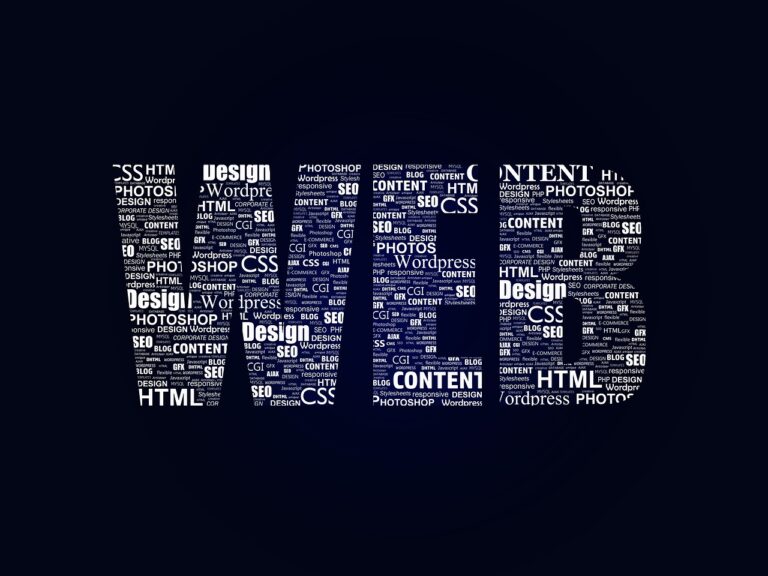
Front-End Development
1. Planning & Setup
- Understand Requirements: Gather project requirements, design mockups, and user flows.
- Set Up Environment: Configure the development environment, including code editors, version control (e.g., Git), and package managers (e.g., npm).
2. Structure with HTML
- Create the Markup: Develop the basic structure of the website using HTML, organizing content into headings, paragraphs, forms, and other elements.
- SEO & Accessibility: Ensure semantic HTML is used to improve SEO and accessibility.
3. Styling with CSS
- Apply Styles: Use CSS to style the HTML elements, including layout, colors, typography, and spacing.
- Responsive Design: Implement media queries to ensure the site looks good on various screen sizes, including mobile and desktop.
- Preprocessors: Optionally, use CSS preprocessors like SASS or LESS to write more maintainable and modular CSS.
4. Interactivity with JavaScript
- Add Interactivity: Use JavaScript (or frameworks like React, Vue, or Angular) to add dynamic elements, such as forms, animations, and interactive components.
- APIs & Data: Fetch and display data from APIs, and manage state within the application.
5. Testing & Debugging
- Cross-Browser Testing: Ensure the site works consistently across different browsers (e.g., Chrome, Firefox, Safari).
- Responsive Testing: Test the site on various devices and screen sizes to ensure responsiveness.
- Debugging: Identify and fix any issues or bugs in the code.
6. Optimization
- Performance Optimization: Minify CSS and JavaScript files, optimize images, and implement lazy loading to improve loading times.
- SEO Optimization: Ensure meta tags, alt text for images, and proper heading structure for better search engine visibility.
7. Deployment
- Version Control: Commit the final code to a repository (e.g., GitHub).
- Deployment: Deploy the site or application to a web server or cloud platform (e.g., Netlify, Vercel).
8. Maintenance & Updates
- Monitor Performance: Use tools like Google Analytics and Lighthouse to track performance and user behavior.
- Regular Updates: Update the codebase, fix bugs, and implement new features as needed.
Back-End Development
1. Planning & Setup
- Define Requirements: Understand the application’s functionality, data flow, and technical requirements.
- Set Up Environment: Configure the development environment, including server setup, code editors, and version control (e.g., Git).
2. Database Design
- Select a Database: Choose a database type (e.g., SQL, NoSQL) based on the project needs.
- Design Data Models: Create tables, schemas, and relationships to organize and structure the data.
- Implement CRUD Operations: Develop Create, Read, Update, Delete (CRUD) functionality to interact with the database.
3. Server-Side Development
- Choose a Framework/Language: Select a back-end framework or language (e.g., Node.js, Django, Ruby on Rails) based on the project requirements.
- Develop API Endpoints: Create API endpoints for communication between the front-end and back-end, handling requests and responses.
- Business Logic Implementation: Code the core logic, including authentication, payment processing, and data validation.
4. Security & Authentication
- Implement Authentication: Set up user authentication (e.g., JWT, OAuth) and authorization to secure the application.
- Data Encryption: Encrypt sensitive data, such as passwords and personal information, to protect it from unauthorized access.
- Input Validation: Validate and sanitize user inputs to prevent security vulnerabilities like SQL injection and XSS attacks.
5. Testing & Debugging
- Unit & Integration Testing: Write and run tests to ensure individual components and their interactions work correctly.
- Debugging: Identify and resolve bugs or issues in the codebase.
6. Optimization
- Performance Optimization: Optimize database queries, caching, and server performance to ensure efficient operation.
- Scalability: Design the system to handle increasing loads by optimizing code and infrastructure for scalability.
7. Deployment
- Set Up Hosting: Choose a hosting platform (e.g., AWS, Heroku) and deploy the back-end services.
- Continuous Integration/Deployment (CI/CD): Implement CI/CD pipelines for automated testing and deployment.
8. Maintenance & Monitoring
- Monitor Performance: Use monitoring tools to track server performance and uptime.
- Regular Updates: Maintain the codebase by fixing bugs, updating dependencies, and improving features as needed.
- Backup & Recovery: Implement regular backups and a disaster recovery plan to safeguard data.
E-Commerce Solutions
1. Requirement Analysis
- Define Business Goals: Understand the specific needs, such as products to be sold, target audience, and sales objectives.
- Feature Planning: Identify key features like product catalog, shopping cart, payment gateways, and shipping options.
2. Platform Selection
- Choose an E-Commerce Platform: Select a platform (e.g., Shopify, WooCommerce) or custom-build if necessary.
- Evaluate Plugins & Integrations: Determine necessary plugins for payment processing, inventory management, and customer support.
3. Design & User Experience
- Design the UI: Create a user-friendly and responsive design that reflects the brand and provides a seamless shopping experience.
- Optimize Navigation: Ensure easy product search, filter options, and an intuitive checkout process.
4. Product Management
- Organize Product Catalog: Set up categories, product descriptions, images, and pricing.
- Inventory Management: Implement systems to track stock levels, manage orders, and handle returns.
5. Payment & Security
- Integrate Payment Gateways: Set up secure payment options like credit cards, PayPal, and other regional payment methods.
- Implement Security Measures: Use SSL certificates, encryption, and PCI compliance to protect user data and transactions.
6. Shipping & Logistics
- Set Up Shipping Options: Configure shipping methods, rates, and carriers.
- Order Tracking: Provide customers with order tracking and automated notifications.
7. Testing
- Usability Testing: Ensure that the shopping experience is smooth and intuitive across devices.
- Functionality Testing: Test all e-commerce features, including the checkout process, payment gateway, and order management.
- Security Testing: Verify that the site is secure from vulnerabilities and that customer data is protected.
8. Launch & Optimization
- Go Live: Deploy the e-commerce site and ensure all integrations are working properly.
- Monitor & Optimize: Track performance metrics like conversion rates, cart abandonment, and user behavior for continuous improvement.
- Marketing & SEO: Implement SEO best practices and online marketing strategies to drive traffic and sales.
CMS Integration
1. Requirement Analysis
- Identify Needs: Determine the type of content (e.g., blog posts, pages, multimedia) that needs to be managed and how frequently updates will occur.
- Choose a CMS: Select a CMS platform (e.g., WordPress, Drupal, Joomla) based on project requirements, scalability, and ease of use.
2. Setup & Configuration
- Install the CMS: Set up the CMS on your server or hosting environment.
- Configure Settings: Customize the CMS settings, including language, time zone, and user roles.
3. Theme & Design Integration
- Choose or Develop a Theme: Select a pre-designed theme or create a custom theme that aligns with the website’s branding and design.
- Responsive Design: Ensure the theme is responsive, providing a consistent experience across devices.
- Customize Templates: Modify or create templates to display content in the desired layout and style.
4. Content Structure & Management
- Define Content Types: Set up different content types (e.g., pages, posts, products) based on the site’s needs.
- Create Menus & Navigation: Organize the site’s navigation to make it easy for users to find content.
- Content Entry: Start adding content, including text, images, videos, and metadata.
5. Plugin & Extension Integration
- Install Plugins: Add plugins or extensions to enhance functionality (e.g., SEO tools, security, analytics, forms).
- Customize Features: Tailor the plugins to meet specific requirements, such as custom fields or widgets.
6. Testing
- Usability Testing: Ensure that content can be easily updated and managed by non-technical users.
- Functionality Testing: Test all CMS features, including content creation, publishing, and editing.
- Compatibility Testing: Verify that the CMS works across different browsers and devices.
7. Deployment & Launch
- Final Setup: Review settings, backups, and content before going live.
- Go Live: Deploy the website with the integrated CMS, ensuring everything functions correctly in the live environment.
8. Training & Maintenance
- User Training: Provide training for content managers on how to use the CMS effectively.
- Regular Updates: Keep the CMS, themes, and plugins up to date for security and performance.
- Ongoing Support: Offer continuous support for troubleshooting and making updates as needed.
Mobile Development
1. Planning & Requirements
- Identify Mobile Needs: Determine the key features and content that must be optimized for mobile users.
- Set Mobile Goals: Define objectives, such as improving mobile user experience, loading speed, or increasing mobile conversions.
2. Responsive Design
- Design for Multiple Devices: Create a responsive design that adapts to different screen sizes, including mobile, tablet, and desktop.
- Mobile-First Approach: Start designing with the smallest screen size in mind, then progressively enhance for larger screens.
- Simplify Navigation: Optimize menus and navigation for touch interactions, using mobile-friendly elements like hamburger menus.
3. Mobile-Optimized Content
- Prioritize Content: Display the most important content prominently, ensuring it’s easy to read and interact with on small screens.
- Optimize Media: Compress images, use scalable vector graphics (SVGs), and implement lazy loading for faster load times.
4. Development & Coding
- Responsive Frameworks: Use responsive frameworks (e.g., Bootstrap, Foundation) to streamline development and ensure consistency.
- Touch-Friendly Interactions: Implement touch gestures, larger buttons, and easy-to-tap elements for a smooth mobile experience.
- Performance Optimization: Minimize JavaScript, CSS, and HTML to reduce page load times on mobile networks.
5. Testing & Debugging
- Cross-Device Testing: Test the website on various mobile devices and screen sizes to ensure consistent performance.
- Browser Testing: Ensure compatibility across different mobile browsers (e.g., Chrome, Safari, Firefox).
- Usability Testing: Check that the site is easy to navigate and interact with on a touch screen.
6. Deployment & Monitoring
- Go Live: Deploy the mobile-optimized website and ensure everything functions correctly on mobile devices.
- Monitor Performance: Use tools like Google Analytics and Google Search Console to monitor mobile traffic, performance, and user behavior.
7. Ongoing Optimization
- Regular Updates: Continuously update the site to improve performance and address any mobile-specific issues.
- Feedback & Iteration: Collect user feedback and make iterative improvements to enhance the mobile experience.
SEO Services

On-Page SEO
1. Keyword Research
- Identify relevant keywords and phrases that your target audience is searching for.
- Use tools like Google Keyword Planner, Ahrefs, or SEMrush to find keywords with good search volume and low competition.
2. Content Optimization
- Include Keywords: Integrate primary and secondary keywords naturally into the content, including headings and subheadings.
- High-Quality Content: Create informative, engaging, and valuable content that addresses user intent and answers their questions.
3. Title Tag & Meta Description
- Craft Compelling Title Tags: Write unique title tags for each page, including primary keywords and keeping them under 60 characters.
- Optimize Meta Descriptions: Create concise meta descriptions (150-160 characters) that summarize the content and encourage clicks.
4. Header Tags Structure
- Use H1 Tags: Ensure each page has one H1 tag that includes the main keyword and describes the page content.
- Utilize H2 & H3 Tags: Use H2 for main sections and H3 for subsections to improve content readability and structure.
5. URL Structure
- SEO-Friendly URLs: Create short, descriptive URLs that include keywords and are easy to read (e.g., www.example.com/seo-tips).
- Avoid Special Characters: Use hyphens to separate words and avoid using special characters or numbers.
6. Image Optimization
- Use Alt Text: Add descriptive alt text to images, including relevant keywords, to improve accessibility and SEO.
- Optimize File Sizes: Compress images to reduce loading times without compromising quality.
7. Internal Linking
- Link to Relevant Content: Use internal links to connect related pages, enhancing navigation and helping search engines understand your site structure.
- Use Descriptive Anchor Text: Ensure anchor text is relevant and descriptive to provide context for users and search engines.
8. Mobile-Friendliness
- Responsive Design: Ensure the website is mobile-friendly and displays well on various devices and screen sizes.
- Optimize Loading Speed: Use tools like Google PageSpeed Insights to identify and fix issues that may slow down the site.
9. Monitor & Update
- Track Performance: Use tools like Google Analytics and Search Console to monitor page performance and organic traffic.
- Regularly Update Content: Refresh and update content periodically to keep it relevant and improve rankings.
Off-Page SEO
1. Build Quality Backlinks
- Identify Link Opportunities: Research reputable websites and blogs in your niche for potential backlink opportunities.
- Guest Blogging: Write high-quality guest posts for relevant sites, including a link back to your website in the author bio or content.
2. Social Media Engagement
- Create Profiles: Set up and optimize profiles on major social media platforms (e.g., Facebook, Twitter, Instagram, LinkedIn).
- Share Content: Regularly share your content and engage with your audience to drive traffic and increase visibility.
3. Influencer Outreach
- Identify Influencers: Find influencers in your industry who have a strong following and can promote your content or products.
- Build Relationships: Engage with influencers by commenting on their posts, sharing their content, and eventually reaching out for collaborations.
4. Online Communities & Forums
- Participate in Discussions: Join relevant online forums and communities (e.g., Reddit, Quora) to engage with users and provide value.
- Share Your Expertise: Answer questions and share insights while subtly promoting your website when appropriate.
5. Content Marketing
- Create Shareable Content: Develop high-quality, informative, and engaging content (e.g., infographics, videos, articles) that encourages sharing.
- Leverage Content Syndication: Submit your content to syndication platforms or other websites to reach a broader audience.
6. Local SEO Optimization
- Create Google My Business Profile: Set up and optimize your Google My Business listing to enhance local visibility.
- Gather Reviews: Encourage satisfied customers to leave positive reviews on Google and other review platforms.
7. Directory Listings
- Submit to Relevant Directories: List your website in reputable online directories to increase visibility and build backlinks.
- Ensure NAP Consistency: Maintain consistent Name, Address, and Phone number (NAP) information across all listings for local SEO benefits.
8. Monitor & Analyze
- Track Backlink Profile: Use tools like Ahrefs or Moz to monitor your backlink profile and identify new opportunities or toxic links.
- Analyze Referral Traffic: Use Google Analytics to assess traffic from off-page SEO efforts and understand what strategies are most effective.
9. Continuous Improvement
- Stay Updated: Keep abreast of off-page SEO trends and algorithm changes to adjust your strategy accordingly.
- Iterate Strategies: Regularly evaluate and refine your off-page SEO strategies based on performance data and industry developments.
Technical SEO
1. Crawlability & Indexability
- Create a Robots.txt File: Ensure your robots.txt file allows search engines to crawl important pages while blocking irrelevant ones.
- XML Sitemap: Generate an XML sitemap and submit it to search engines via Google Search Console to help them understand your site structure.
2. Site Architecture & URL Structure
- Optimize Site Structure: Organize your site’s content in a logical hierarchy, ensuring easy navigation for users and search engines.
- SEO-Friendly URLs: Use clean, descriptive URLs that include relevant keywords and avoid unnecessary parameters.
3. Page Speed Optimization
- Analyze Page Speed: Use tools like Google PageSpeed Insights to assess loading times and identify areas for improvement.
- Implement Speed Enhancements: Optimize images, enable browser caching, and minimize CSS and JavaScript files to enhance loading speed.
4. Mobile-Friendliness
- Responsive Design: Ensure your website is fully responsive and provides a seamless experience across various devices and screen sizes.
- Mobile Usability Testing: Use Google’s Mobile-Friendly Test tool to identify and fix any mobile usability issues.
5. Secure Your Site
- Implement HTTPS: Obtain an SSL certificate to secure your website with HTTPS, enhancing user trust and search engine ranking.
- Redirect HTTP to HTTPS: Ensure all HTTP traffic is redirected to the secure HTTPS version of your site.
6. Structured Data Markup
- Add Schema Markup: Implement structured data (schema.org) to help search engines understand your content and enhance search visibility with rich snippets.
- Test Structured Data: Use Google’s Structured Data Testing Tool to ensure proper implementation and identify any errors.
7. Fix Technical Errors
- Conduct Site Audits: Regularly perform technical SEO audits to identify and resolve issues such as broken links, duplicate content, and crawl errors.
- Address 404 Errors: Create custom 404 error pages and redirect broken links to relevant content to enhance user experience.
8. Optimize for Core Web Vitals
- Measure User Experience Metrics: Monitor Core Web Vitals (LCP, FID, CLS) using tools like Google Search Console and Lighthouse.
- Improve Performance: Implement changes to enhance user experience, focusing on loading speed, interactivity, and visual stability.
9. Monitor & Maintain
- Regular Monitoring: Use tools like Google Search Console and SEMrush to monitor your website’s performance, indexing status, and technical issues.
- Stay Updated: Keep up with the latest technical SEO trends and algorithm changes to maintain and improve your site’s performance.
Local SEO
1. Optimize Google My Business
- Create or Claim Your Listing: Set up a Google My Business (GMB) profile or claim your existing listing to manage your business information.
- Complete Your Profile: Fill out all sections, including business name, address, phone number (NAP), hours, and categories, ensuring accuracy and consistency.
2. NAP Consistency
- Ensure Consistent NAP: Maintain consistent Name, Address, and Phone Number (NAP) information across all online platforms and directories.
- Audit Listings: Regularly check and update business listings on various directories (e.g., Yelp, Yellow Pages) to ensure NAP consistency.
3. Local Keywords Research
- Identify Local Keywords: Conduct keyword research to find relevant local search terms that potential customers use.
- Incorporate Keywords: Use these local keywords naturally in your website content, meta tags, and descriptions.
4. On-Page Optimization
- Add Location Pages: Create dedicated pages for different locations or services to target specific local audiences.
- Use Local Schema Markup: Implement local business schema markup to help search engines understand your business and enhance visibility in local search results.
5. Build Local Citations
- Submit to Local Directories: List your business in relevant local directories and ensure all information is accurate and consistent.
- Focus on Quality Citations: Aim for citations from reputable websites that are relevant to your industry and location.
6. Encourage Customer Reviews
- Request Reviews: Encourage satisfied customers to leave positive reviews on your Google My Business profile and other review platforms.
- Respond to Reviews: Engage with customers by responding to reviews, addressing feedback, and thanking them for their support.
7. Local Link Building
- Engage with Local Businesses: Build relationships with local businesses, organizations, and influencers to earn backlinks and increase visibility.
- Participate in Local Events: Sponsor or participate in local events to gain exposure and build local connections.
8. Monitor Local Rankings
- Track Local Search Performance: Use tools like Google Analytics and Google Search Console to monitor local traffic, rankings, and user behavior.
- Adjust Strategies: Analyze data to identify areas for improvement and adjust your local SEO strategies accordingly.
9. Maintain and Update Information
- Regularly Update Listings: Keep your Google My Business and other directory listings up to date with any changes in hours, services, or promotions.
- Stay Active in the Community: Continue engaging with local customers and community events to maintain a strong local presence.
SEO Audit
1. Define Audit Goals
- Identify Objectives: Determine the specific goals of the audit, such as improving rankings, increasing traffic, or enhancing user experience.
- Set KPIs: Establish key performance indicators (KPIs) to measure the success of the audit (e.g., organic traffic, bounce rate).
2. Technical SEO Analysis
- Crawl the Website: Use tools like Screaming Frog or Sitebulb to crawl the site and identify technical issues, such as broken links and duplicate content.
- Check Site Speed: Analyze page loading times using tools like Google PageSpeed Insights and identify areas for improvement.
3. On-Page SEO Evaluation
- Content Review: Evaluate the quality, relevance, and keyword optimization of existing content across key pages.
- Meta Tags & Headings: Check title tags, meta descriptions, and header tags for optimization and alignment with target keywords.
4. Off-Page SEO Assessment
- Backlink Profile Analysis: Use tools like Ahrefs or Moz to review the quality and quantity of backlinks pointing to the site.
- Brand Mentions & Social Signals: Assess the presence and engagement of the brand on social media and other online platforms.
5. Keyword Performance Analysis
- Keyword Ranking Check: Analyze current keyword rankings using tools like SEMrush or Google Search Console to identify opportunities and gaps.
- Competitor Analysis: Compare your keyword performance against competitors to identify areas for improvement.
6. User Experience (UX) Review
- Navigation & Structure: Evaluate the site’s navigation, layout, and overall structure for user-friendliness and ease of access to content.
- Mobile Usability: Ensure the website is mobile-friendly and provides a positive experience across different devices.
7. Analytics & Reporting
- Analyze Traffic Data: Review Google Analytics data to understand user behavior, traffic sources, and conversion rates.
- Compile Findings: Create a comprehensive report summarizing the audit findings, including strengths, weaknesses, and actionable recommendations.
8. Develop an Action Plan
- Prioritize Recommendations: Rank identified issues based on their impact on SEO performance and user experience.
- Create a Roadmap: Develop a clear action plan with specific steps, timelines, and responsibilities for implementing changes.
9. Monitor & Follow-Up
- Track Progress: Monitor changes in rankings, traffic, and user behavior after implementing the recommendations.
- Conduct Regular Audits: Schedule regular SEO audits to ensure ongoing optimization and adapt to changing search engine algorithms.
Inspiration
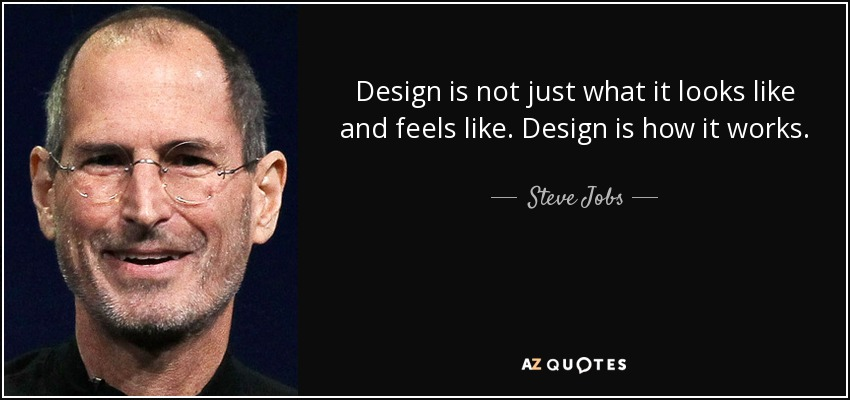
Inspiration
10. “SEO is not about being found. It’s about being unforgettable.”
Paul M. Rand